This guide will show you how to download and install Python 3 on Windows systems with examples. If you would like to install Python on Ubuntu systems you can follow this guide.
Python is a popular high-level, interpreted, and dynamic programming language that supports object-oriented, imperative, and functional or procedural programming styles. This tutorial will help you to install Python 3 on the Windows 10 system.
Step 1: Download the Python Installer
Visit the Python official download page and download the latest version of the Python installer. The current version at the time of publishing this post is Python 3.9.1. Select the right binary (32 bit or 64 bit) for your system.
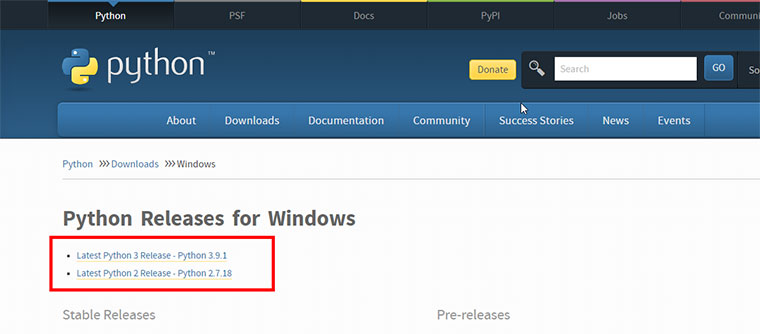
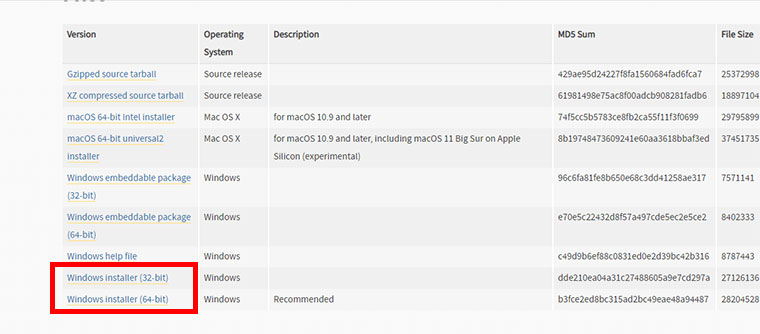
Step 2: Install Python 3 on Windows
After the download is complete of Python run the installer by double-clicking on it and following the installation wizard. Select your preferred method of installation which could be Install Now or the Customize Installation button.
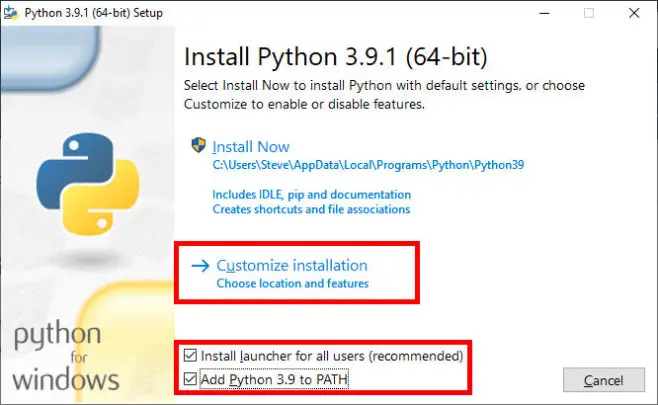
Also, make sure you have checked both checkboxes for Install python for all users and Add Python 3.9 to Path.
If you chose to Customize, in the next step, select the optional features you want to install.
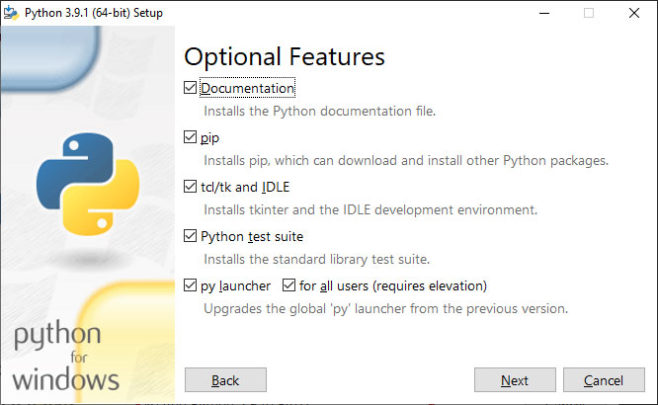
Next, select the advance options you require. Ideally, you can select all of the options being cautious about the debugging symbols and debug binaries. Click Install.
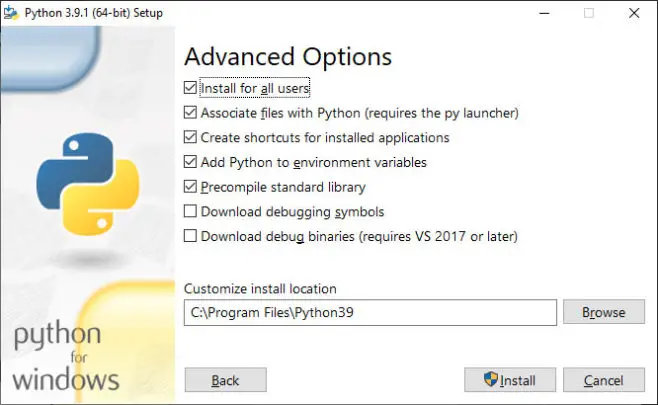
Step 3: Verify Your Python Installation
Open the Windows command prompt and type “python“. If the installation was successfully configured, you will see a similar output to the one below.
Microsoft Windows [Version 10.0.19041.746]
(c) 2020 Microsoft Corporation. All rights reserved.
C:\Users\User>python
Python 3.9.1 (tags/v3.9.1:1e5d33e, Dec 7 2020, 17:08:21) [MSC v.1927 64 bit (AMD64)] on win32
Type "help", "copyright", "credits" or "license" for more information.
>>>Bonus Step: Upgrading Python 3 on Windows
To upgrade Python 3 on Windows you can simply follow the above steps and the installer will upgrade your current Python installation.
Bonus Reading:
Here are some usage examples to test your installation.
- Convert a String to Int in Python
- Convert a String to Uppercase in Python
- Convert a String to Lowercase in Python
Found this article interesting? Follow Brightwhiz on Facebook, Twitter, and YouTube to read and watch more content we post.
