The gears computer animation project which was a fun CG weekend project is showcased here. This CG scrapbook just shows the screens of some of the work that went into this animation.
This project is a mush mash of some of my CG tools showcased here. It started off with modeling five gears using Blender and laying them out in a dark room scene. There was nothing unusual with the modeling. It was just a mix of the built-in materials and generated textures from within Blender.
Next, the lighting was set up without much as far as environment lighting or ambient occlusion but with very little indirect lighting. Next came the most important part of the animation. The camera. Being a flyby the camera was to do all the work.
The next thing was to animate the gears rotating. This was rather simple. With the cogs on the wheels, all I had to do was create three keyframes that would represent the entire gears animation sequence.
The entire sequence needed just 13 frames and a little help from the Cycles F-Modifier which would take those thirteen frames and loop them throughout the entire computer animation with an offset of 1 (one) to keep the rotation fluid.
The screen below shows the animation view in Blender with the F-Modifier configured and processed.

Once the camera was set up and key-framed. There was extensive testing of the path the camera would take from beginning of the animation to the end. The entire animation uses a single camera.
The image below shows the position of the camera a number of frames into the computer animation.
Once the animation was done, the next thing was to create an audio track to go with this computer animation. It took quite a bit of my music knowledge and a few minutes to come up with an original piano roll and persuasions. The tricky part was to synchronize the track in the best way I could and match it with the existing animated video clip.
The clip below is the piano roll notation of the baseline.
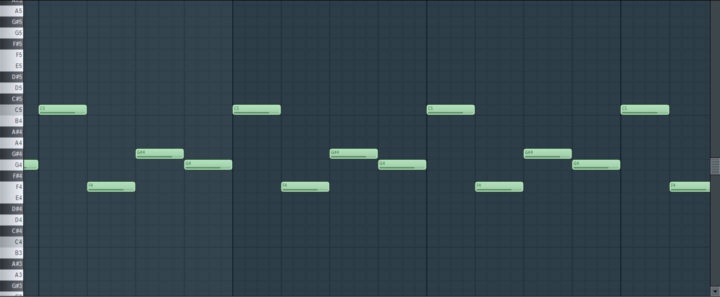
The final step is to put everything together using the video sequencing editor to merge the additional assets such as the “subscribe now” still and the audio clip with the animation. Part of the final render of the beginning frames can be seen in the image below.

Finally. Once everything is put together, the next step is to upload it to YouTube and let the world share a part of my weekend activities. Below is the 54-second video that I came up with on one Sunday afternoon. It is a computer animation of a camera doing a flyby over rotating gears.
https://www.youtube.com/watch?v=T-RkpSoaAd4
Found this article interesting? Follow Brightwhiz on Facebook, Twitter, and YouTube to read and watch more content we post.
