Today we are going to show you how to quickly fix the “WordPress briefly unavailable for scheduled maintenance. Check back in a minute” message you might get sooner or later while applying a WordPress update.
First off, you need to know what causes this error message to be displayed to the website visitor. This message is bound to show up when an update has not been completed. A more severe scenario is when the update fails to gracefully complete causing the message to persist.
With that in mind, this message is not technically an error but just a notification to would-be website visitors during the update process.
This is what happens during an update. WordPress creates a file called “.maintenance” in the root directory of the website. The presence of this file causes WordPress to display “WordPress briefly unavailable for scheduled maintenance. Check back in a minute” in case a visitor appears on the website.
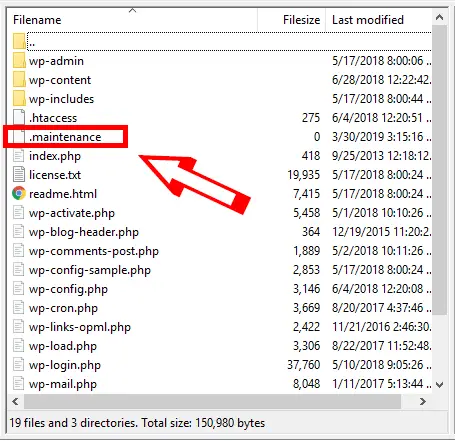
Next WordPress proceeds with the update. Upon successful completion, it removes the “.maintenance” file restoring normal operations on the website.
When an update fails to properly complete, the file may be left in the root directory causing the above-highlighted message to be displayed whenever someone visits the website.
To solve this problem, you need to access the root directory using your preferred application. This could be FTP, SSH, or whichever method seems fit to you.
Simply log in and delete the “.maintenance” file and the message “WordPress briefly unavailable for scheduled maintenance. Check back in a minute” should not be displayed anymore.
It is also good to be cautious as there could be a reason that caused the “.maintenance” file not to be deleted in the first place that may need addressing.
Found this article interesting? Follow Brightwhiz on Facebook, Twitter, and YouTube to read and watch more content we post.
