Though not as popular on Windows systems as it is on Linux systems, if using it, you can still check the Apache version on Windows systems using the Apache Systems Monitor utility.
Apache webserver has been around since April 1995. It is a free and open-source, cross-platform web software that so happens to be the most popular web server used in production to date.
Even though Apache is widely used, it is a less common option to run it on Windows systems in production environments. It is however quite popular in development environments either as the standalone version or bundled as a WampServer package. WampServer is a solution stack for the Microsoft Windows operating system. It consists of the Apache web server, OpenSSL for SSL support, MySQL database, and PHP programming language.
In this beginner guide, we will focus on the standalone Apache webserver which can be downloaded from the official site and installed on your Windows system.
Find the Apache Version on Windows Using Apache monitor
First, you need to go to the folder where you have your Apache webserver files. Even though you can place the files in any folder on your system, the default and recommended location is C:\Apache24 so that is the folder path we will be working with.
Step 1: Go to the bin folder C:\Apache24\bin and double-click on ApacheMonitor.exe.
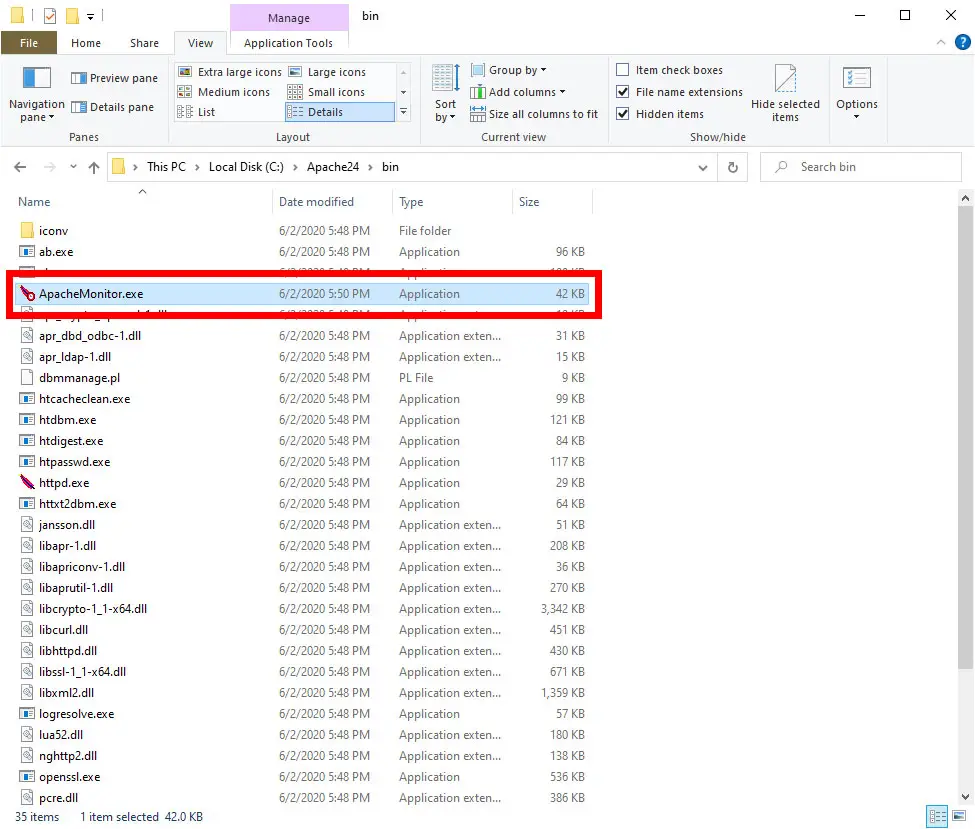
Step 2: Go to the Windows System Tray with your mouse, find the Apache Monitor icon, right-click it, and then left-click on the ‘Open Apache Monitor‘ option.
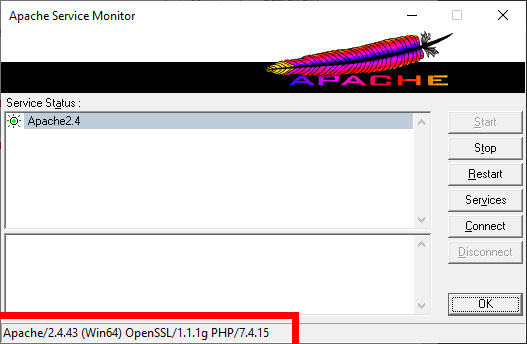
You can now check the Apache version on Windows that is displayed on the Apache Service Monitor program windows status bar.
Conclusion
You can also see a related guide on checking the Apache version on Ubuntu and Debian-based systems. If you are using CentOS, Fedora, or RHEL-based Linux systems then this guide will be more useful to you.
This beginner guide has just shown you how to check the Apache version on Windows using the Apache Monitor utility as long as you are using the vanilla Apache webserver.
Found this article interesting? Follow Brightwhiz on Facebook, Twitter, and YouTube to read and watch more content we post.